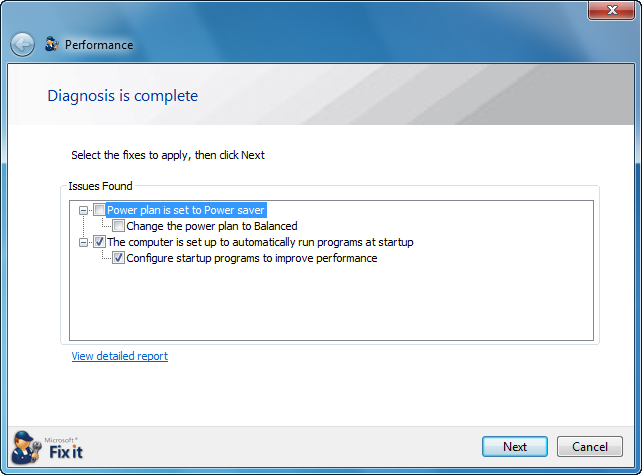Microsoft Fix It Center
Online application that helps PC users fix their desktops
- Category Maintenance
- Program license Free
- Version 1.0.0080.0
- Works under: Windows 8
- Program available in English
- Program by Microsoft
Microsoft Fix It Center, also known as the Fix It Center for Windows, is a simple app that lets you find, identify, and fix common problems on your Windows computer.
Frequent crashing is a problem that you can't ignore. You may find that your computer crashes when you open too many tabs on your browser, when you try to play your favorite PC game or when you open a certain app or program. Once your computer crashes, it may restart itself and cause you to lose some of the valuable work you recently did. Microsoft Fix It Center lets you scan your computer to find the cause of those issues.
Using this app is easy because it does everything for you. When you open the app, it lets you know exactly what you can do and what it can do for you. It shows you a full list of scans that you can do to check for issues relating to your battery, Internet Explorer, general performance, or other issues. This app can even determine why your disc drive stopped reading or burning discs and why your version of IE keeps freezing.
Clicking the run button located on the side of the page lets you app run a system check of that feature. The downside of this is that you must manually select each type of issue you want to check on and run systems check for each one. It shows you the date that you last ran a check on each system too. This helps you keep track of which programs you should update and when you should perform a basic check.
Before running a scan, Microsoft Fix It Center will show you how long the scan should take, which lets you know if you have enough time to run it. After doing a scan, the app tells you exactly what you can do to improve the performance of each feature or program. Some may require that you make adjustments to your settings, but others may require the download of a new update or driver.
As this is still in beta, you'll find that it doesn't cover everything you need and that the program might change in the future. Microsoft closed testing to Windows 7 users, which means that it may not work with your computer. If you need help fixing your computer and run a higher operating system though, Microsoft Fix It Center should work well for you.
Pros:
- Click and run process makes performing scans easy
- Shows you when you last ran a scan on each item
- Lets you select which problems you want to fix
- Solves most of the common problems Windows users encounter
- Tells you exactly how to improve the performance of your system
Cons:
- Automatically updates features you may not want or need
- Beta closed to users of Windows 7 devices
- May cause issues with other software
- Doesn't offer solutions for all problems